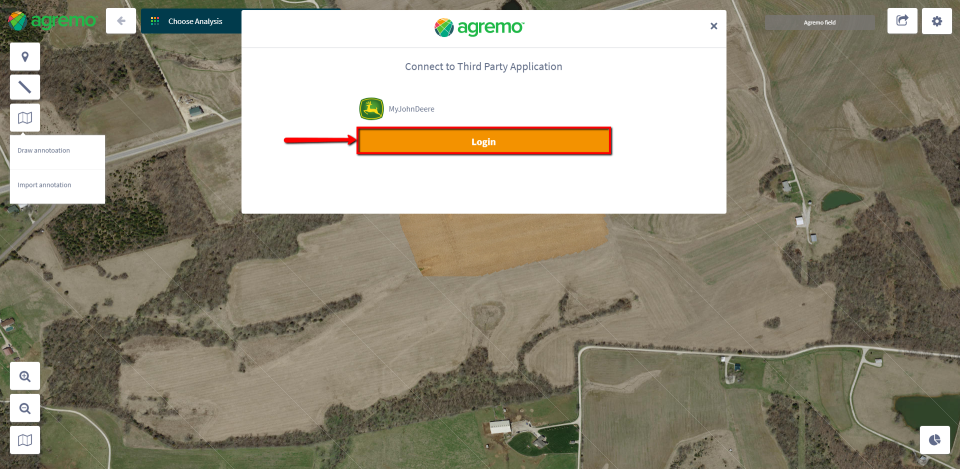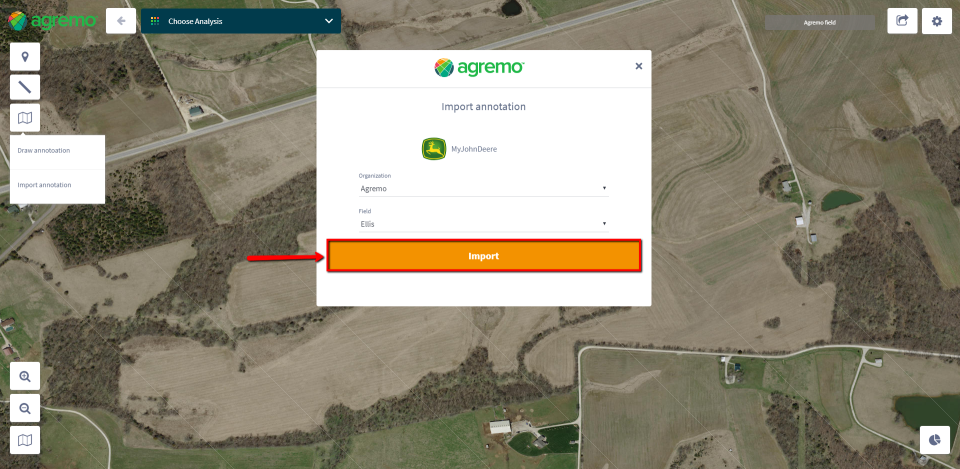Log in to MyJohnDeere.
Enter your MyJohnDeere credentials and click Sign in.
Also, you can connect to the MyJohnDeere through the Settings button. Click the Settings button and then the Connect to third-party applications button.
When you are successfully connected to MyJohnDeere, you get a message for successfully logged to MyJohnDeere.
Click on the area tool on the left side of the screen, and choose Import annotation.
Select MyJohnDeere.
Now you need to choose Organization and Field on the MyJohnDeere app from which you want to import field boundaries (annotations) and click Import.
After successful import, a message will appear for successful import of field boundaries (annotations).