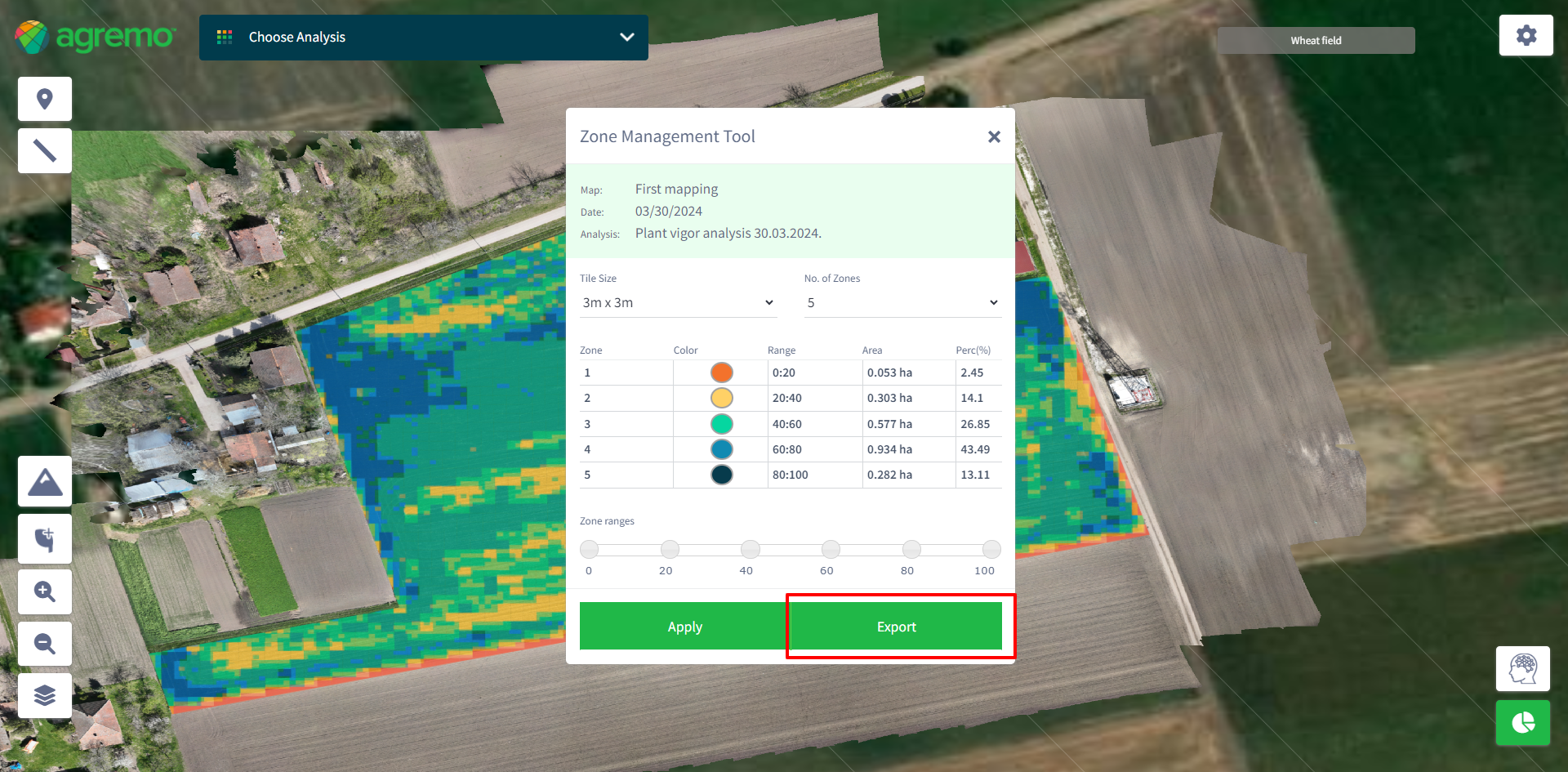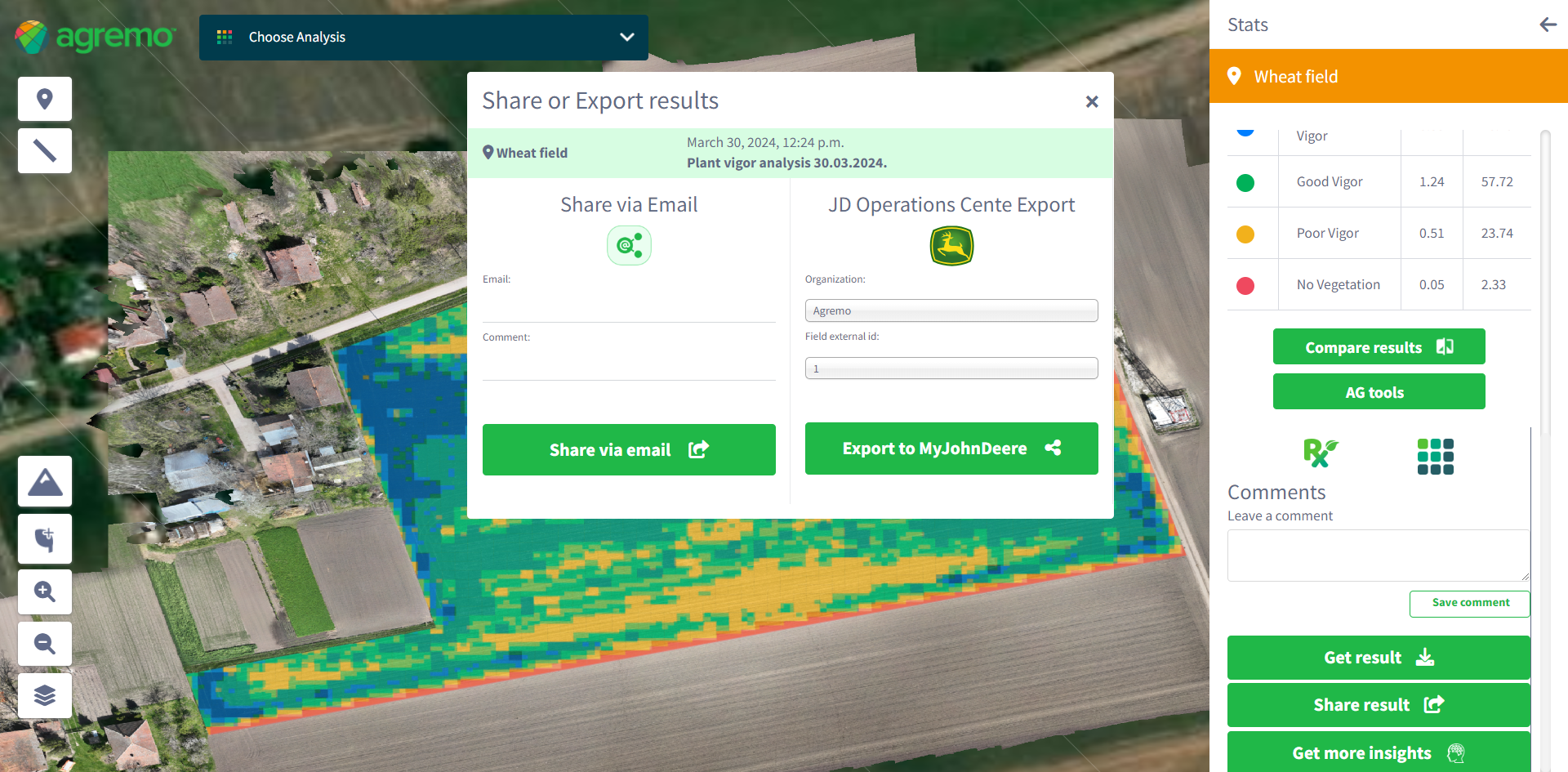Manage and analyze different zones based on plant health and count within your fields.
Step 1
Open the map displaying your analysis results.

Step 2
Click on the “AG Tools” button.
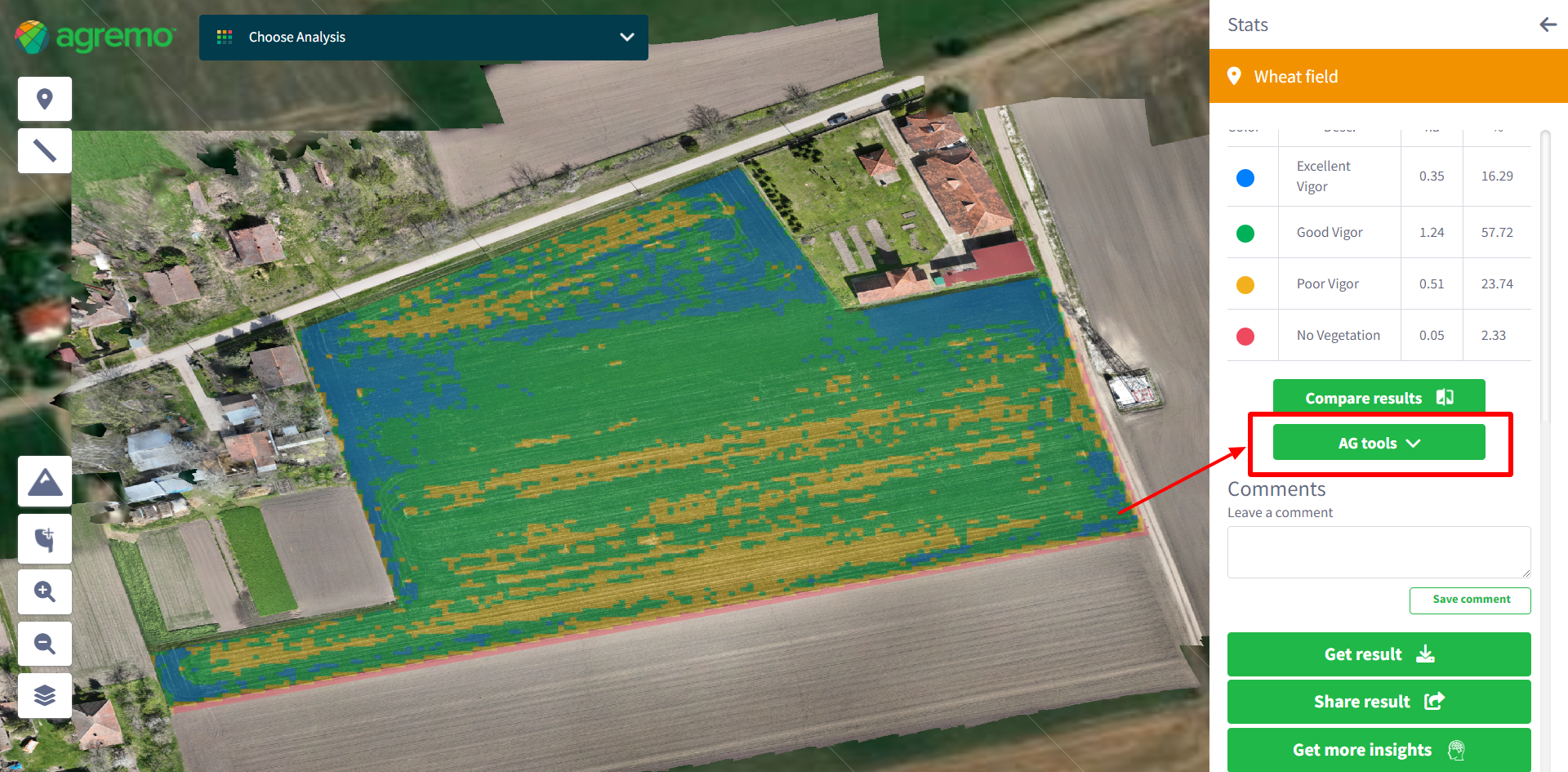
Step 3
Select “Zone Management Tool” from the menu.
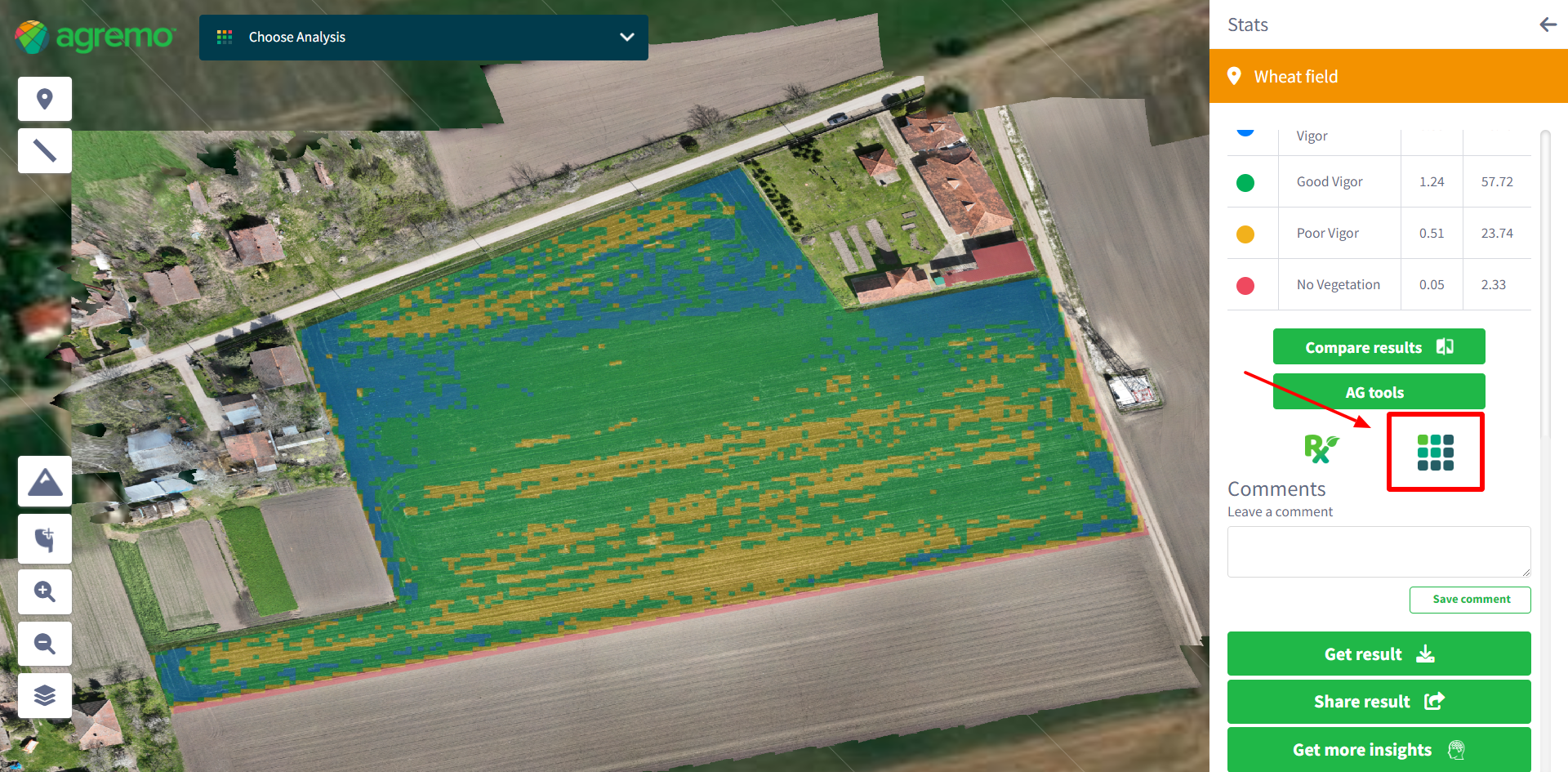
Step 4
Set the parameters in the tool:
- Tile Size: Choose from 3×3, 10×10, or 20×20.
- No. of Zones: Select between 2 and 5 zones.
- Zone Ranges: Adjust sliders to set specific ranges for health or count (Health zone range represents the health percentage per zone, and the Counting zone range represents the number of plants per hectare in each zone)
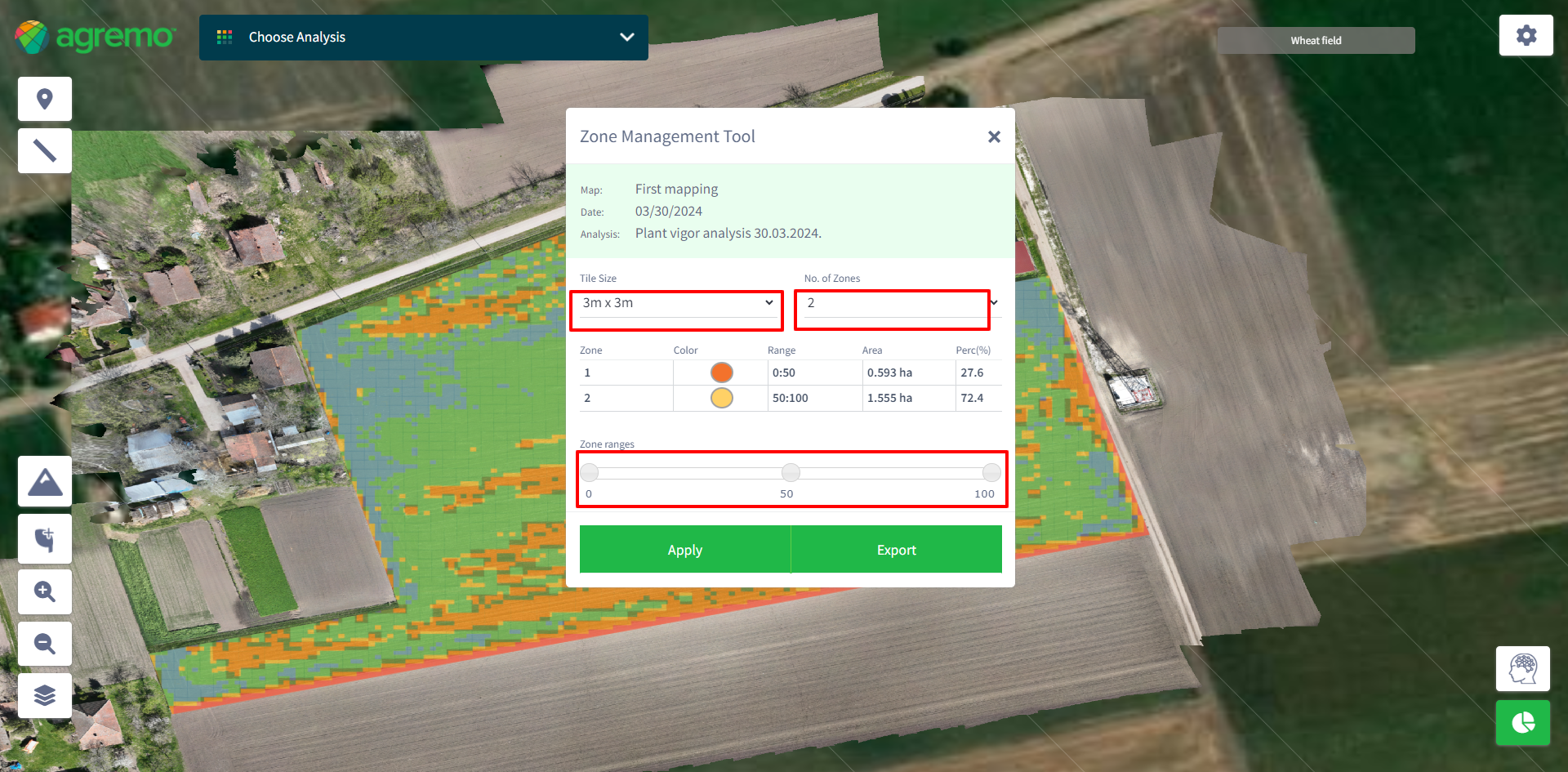
Step 5
Click “Apply” to see changes reflected on the map.
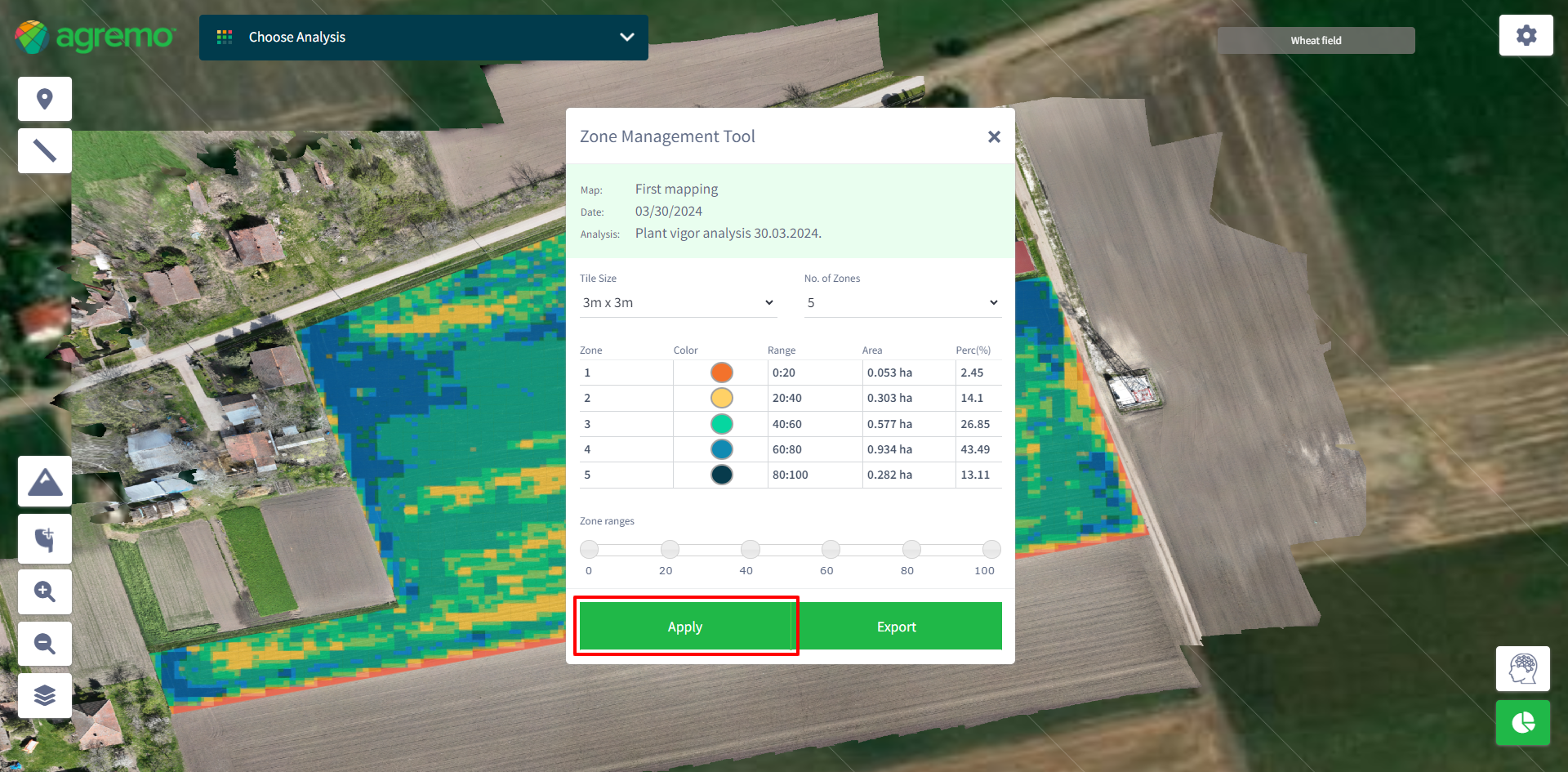
Step 6
Click “Export” to open the modal for sharing via email or exporting data (JDOC, PNG, PDF report, RX file, SHP file).